
Google Local Business Center, is an excellent way to promote your business for free, in Google Search Engine. As we all know that Google covers nearly 70% of the online traffic, so majority of the searches leads to Google search engine only, and it's obvious to have a local business listing in Google. Click here to create your listing in Google's Local Business Center. The following screen will be displayed;
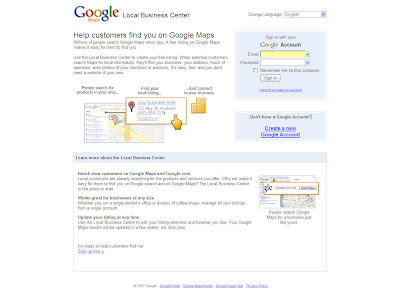
Sign in with your account or create a new one. After signing you will be asked to verify the listing if you had already submitted your listing or go to Add New Listing.
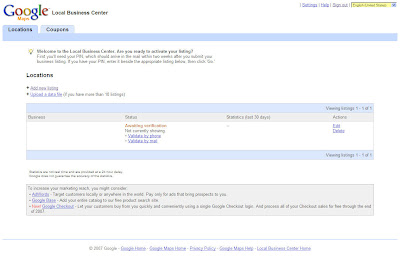
Fill the details of your organization, like company, organization, location etc. This is what will the screen look like.
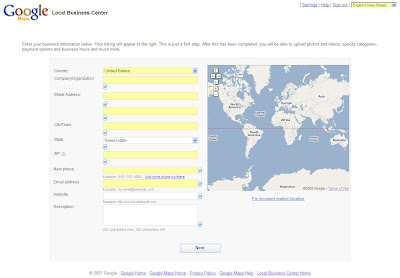
Once done, Google will send one PIN to your business address, in few working days. Sign in again, and go to the validation tab, and enter the pin. Your listing will become live after this verification is done.

Comments