How to Create XML sitemap for your Blogger Blog Manually?
Creating an XML sitemap for your Blogger blog can be done manually by following these steps:Open a text editor
Open a plain text editor on your computer, such as Notepad (Windows) or TextEdit (Mac).Start the XML document
Begin by typing the XML declaration at the top of the document:Add the root element
Below the XML declaration, add the root element for the sitemap:Add URL entries
For each page of your blog, add a URL entry within theReplace "https://yourblog.blogspot.com/your-blog-post-url" with the actual URL of your blog post. Use the
Repeat this
Close the XML document
Finally, close the XML document by adding the closing URLSET tag:Save the file
Save the file with a .xml extension, such as "sitemap.xml".Upload the sitemap to your Blogger blog
Log in to your Blogger account, go to the "Settings" tab, and select "Search preferences". Scroll down to the "Crawlers and indexing" section and click on the "Custom robots.txt" link. Add the following line to the custom robots.txt content:Publish the sitemap
Save your changes and publish your blog. The sitemap will now be available at the specified URL, and search engines can use it to crawl and index your blog's pages.By following these steps, you can manually create an XML sitemap for your Blogger blog and ensure search engines can easily discover and index your blog's content.
How to Submit XML Sitemap for your Blogger Blog?
To submit an XML sitemap for your Blogger blog, you can follow these steps:Generate an XML sitemap
You can use online XML sitemap generators or blogging tools/plugins that offer this feature. Ensure that the XML sitemap includes all the important pages of your blog.Sign in to Google Search Console
Go to the Google Search Console website (https://search.google.com/search-console) and sign in with your Google account.Add your blog to Google Search Console
If you haven't already added your blog to Google Search Console, click on "Add Property" and enter your blog URL (e.g., https://yourblog.blogspot.com). Follow the verification steps provided by Google to confirm that you are the owner of the blog.Access the Sitemaps section
Once your blog is verified and added to Google Search Console, select your blog property from the dashboard. In the left-hand menu, click on "Sitemaps" under the "Index" section.Submit the XML sitemap
On the Sitemaps page, click on the "Add/Test Sitemap" button located at the top right corner. Enter the URL of your XML sitemap (e.g., https://yourblog.blogspot.com/sitemap.xml) in the provided field and click on "Submit".Verify sitemap submission
Google Search Console will display a message confirming the submission of your XML sitemap. It may take some time for Google to process the sitemap and index your blog's pages.That's it! You have successfully submitted your XML sitemap for your Blogger blog to Google. The search engine will now have a better understanding of your blog's structure and content, which can potentially improve its visibility in search results.
Blogger XML Sitemap URLs
If you want hassle free work for creating the XML sitemap, then here you go. Google's blogger blog automatically creates the XML sitemap URLs for your blogs./sitemap.xml
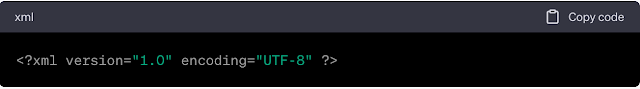
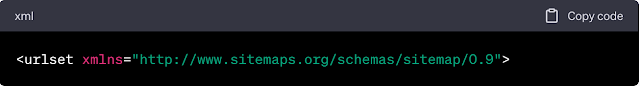
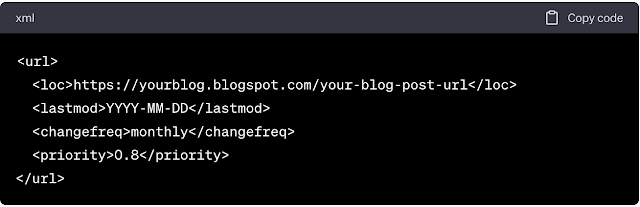



Comments