
Website Verification, is a must for every website. This is a cool way to let the search engine spiders know what your website is! and what should you as a webmaster do to make it more search engine friendly.
We will talk about Yahoo Website Verification.
The User needs to go to the Yahoo Search Marketing and sign in, if the user has already an account or-else sign up. This is the screen for signing up,

After signing in, the user will be taken to the following screen, where he has the access to add his website or the website feed to Yahoo Serach Site Explorer. Here, I am using my blog in order to verify the blog in Yahoo Search Site Explorer.

The following will be displayed,

Now press the button "Submit URL. The following will be displayed,

Now, go to tab, "MY SITES". Click, and you will be taken to the add my website tab,

Now, press the "Add My Site" button, and the website will be added to the Yahoo Search Site Explorer.
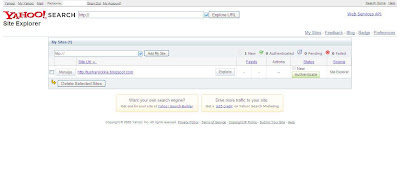
The next step is the main-stay of the entire process, i.e. YAHOO WEBSITE VERIFICATION. Under the "Status Tab" there is the Authenticate Button, click the button and you will be taken to the authentication page, the following screen is displayed,

where the user has two - alternatives to verify the website in Yahoo,
1) Either "Add the Meta-Tag" to the homepage of the website, which is displayed on the page, and once the meta tag is uploaded on the home page of the website, click the "Ready to Authenticate" tab or,
2) Upload the verification file to the site. In order to upload the verification file, the user has to download the "Authenticatio Key" and then upload it to the root directory of the website. And once the file is uploaded, click the "Ready to Authenticate" tab.
The website will be verified in 24hrs and the following screen will appear,

Here the site is already authenticated. Now you can submit RSS Feeds, get feedbacks, and all.
Some Useful Links

Comments